When you want to write mathematics or other scientific contents, I recommend a suitable LaTeX distribution and an editor supporting it. I have good experiences with Miktex and the widely configurable editor TeXstudio in Windows and with Texlive (or Texlive-full as extended version) and TeXstudio in Linux (install simply with sudo apt install texlive texstudio in Linuxmint/Ubuntu/Debian). Miktex or MacTeX and TeXstudio are also available for macOS. For a beginning with LaTeX – just to see how it works – you can also use Overleaf online if it fits your needs. But you then upload your data to an external server and you do not know what’s done with it without your control. You can rapidly find several Youtube videos or written Tutorials on LaTeX. LaTeX editions are standard for author contributions to major publishers and journals in the scientific fields.
Conversion of LaTeX to HTML
The problem still not completely solved is how to bring the century old art of book typesetting adequately into a format for e-publishing – which has been achieved with Latex in digitization for print media. For print purposes pdf generated from LaTeX is the preferable format. Publishing companies still offer scientific contents as “e-books” simply as pdf files, which are difficult to view on different (smaller) devices. A short survey on tools for conversion of LaTeX to HTML is given by that Link. It remains to be seen what future developments in e-publishing of scientic contents with mathematics or formulas in technique will be achieved.
To give you an impression what’s possible, maybe as a preparation for a Website, I give four examples.
1) I have a pdf file, which was created with LaTeX and transformed with ghostscript into a pdf document. To transform the Latex file into a HTML file I used the tool TtM, a TeX to MathML translator, developed by the physicist Ian Hutchinson as an extension of the former tool TtH, which translates the LaTeX file into a XML document using MathML characters. You can find here the XML Entity Definitions for Characters, when you want to change any characters. You can also download the available C-code of TtM. TtM computes very quickly within seconds directly to HTML without using other tools like Perl or Lisp and the generated XML can be inserted into a responsive Website, i.e. it is suitably scaled depending on the viewport of a browser, if its ouput is inserted as a HTML object into a responsiv WordPress theme. With a moderate effort you can also change each single letter, if it appears necessary .
The layout of your LaTeX file is maintained and you can also embed graphics. You can install TtM with the Software Manager in Linuxmint or download it from its homepage.
2) On this submenu page you can see the result of the transform tool, that is embedded in TeXstudio. The outcome is pixel-oriented, blurred and not usable in a responsive Website. Thus, I advice against that tool.
3) This example is made with the tool make4ht, which is contributed in CTAN by Michal Hoftich. It makes use of TeX4ht. My example in the submenu is seen by this Link and here a further example displaying an image and some matrices. If one has views with a smartphone in mind, one should change the layout for matrices in LaTeX suitably in advance, so that there are not several next to each other. When you want to learn more on make4ht and tex4ht, a good starting point could be the following document of Michal Hoftich.
4) The last example is made with LATEXML. It was developed at NIST and is used by arXiv.org et al. You can install it (in a Debian based Linux) simply by sudo apt-get install latexml. It uses own layout styles, but can be customized. You can see the outcome of my example file below. The same example as for make4ht above is equally good.
Summary: All tested tools – except for (2) – create responsive html pages, when these are embedded as objects into a responsive WordPress page. At present after these tests the tool of my choice would be Make4ht, because its result is faultless and is displayed equally good with different viewing devices.
TtM requires some work before and after its run. But with moderate effort you can get a desired result.
Make4ht preserves best the layout and macros of the original paper and is equally good on Desktops and Android devices. You can get an e-book using tex4ebook. M. Hoftich: “It is a special version of make4ht that can produce e-pub files. You can just change make4th to tex4ebook on the command line, and it should work with the build file out of the box. One problem is that e-book readers do not support MathML well. MathJax, unfortunately, doesn’t work in e-books, but some readers use it internally. In others, there can be errors. Try it for yourself.”
LatexML is faultless. As default it uses its own article style related to LaTeX environments. You can customize those environments by using own ones in your LaTeX file. For example define an own \begin{thrm} instead of \begin{theorem} etc.
Overall the examples 1, 3 and 4 show useful tools to convert LaTeX to HTML. On desktops and android devices Google’s Chrome and Firefox have displayed the tool outcome pages flawlessly. To obtain best results one should have in mind the intended conversion tool, when editing the LaTeX source file. . I did not test the tools with any Apple devices, because I dont have them.
There are also some other tools, which I didn’t test. If interested, please search the Internet to find them. Further examples are Vertopal (references to bibitems do not work and are left out), Pandoc, which also needs a post-processing with respect to LaTeX-environments, MathJax, which is implicitly used in the above example 3, and several charged professional tools.
Computer Algebra
When you are interested in mathematics, physics or other sciences, familiarize yourself with the excellent capability of Mathematica, which unfortunately did not yet exist when I was a student. Alternatively, you can use Maple — see below. Both computer algebra systems are available as student licenses for less than 160 € or for free at universities.
Computational Intelligence of Mathematica
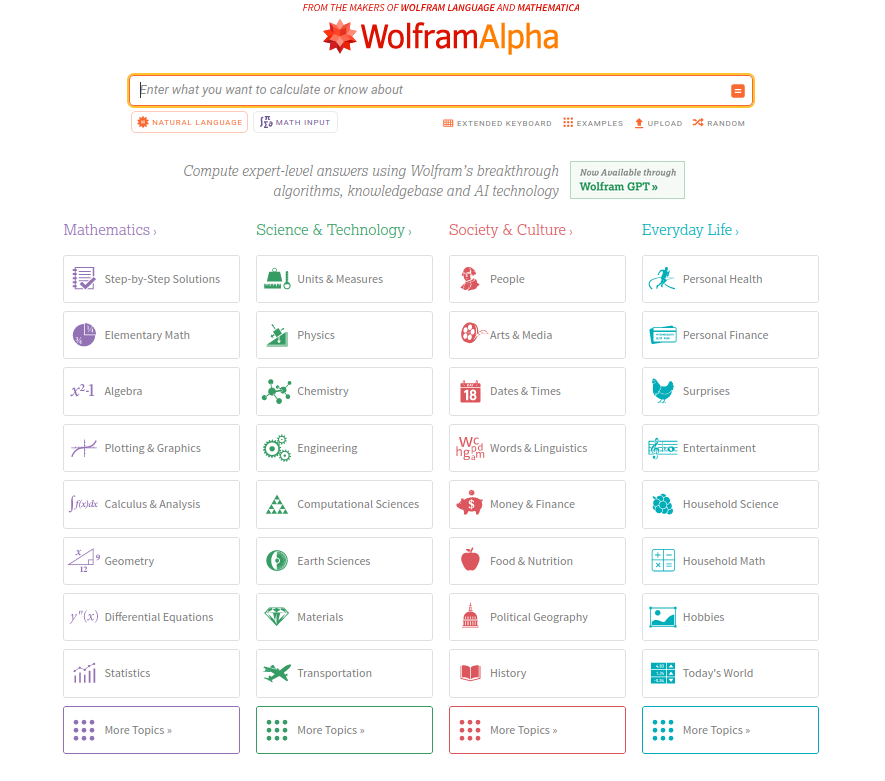
A Mathematica Tutorial is here, also available in some other languages, if you substitute the language “en” in the link by another like “de”, “fr”, “es” or “ru”.
You can also get a 15 days free trial version as Download..
As already mentioned above, you can find Maple as alternative.
Learn Maple
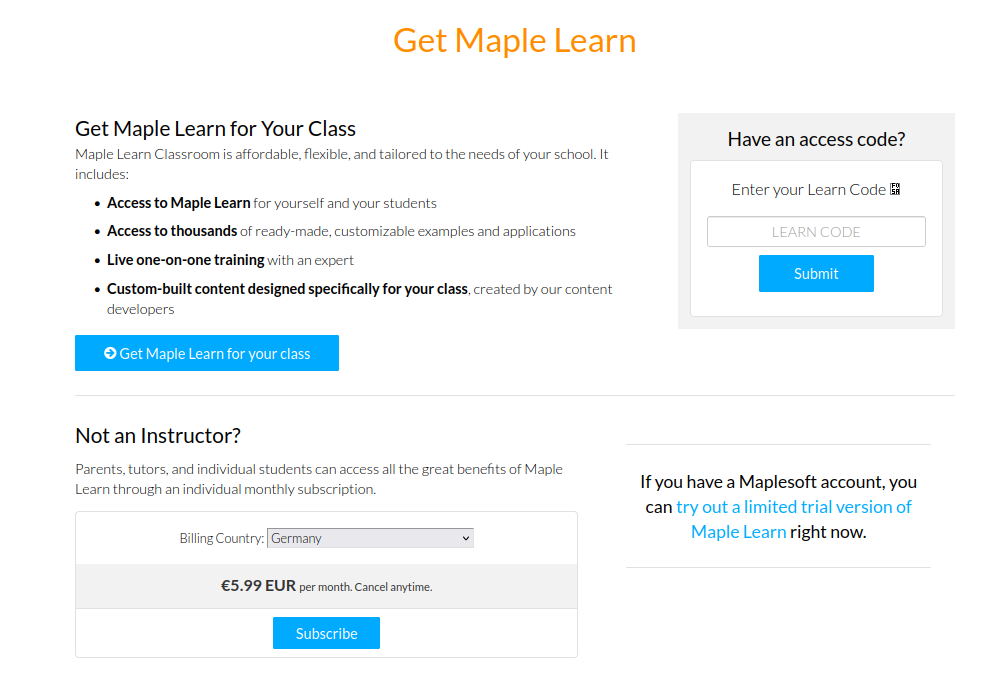
Also for Maple you can obtain a 15 days free trial version as download. and a Tutorial here.
Matlab for Numerical Mathematics
Matlab is widely used in Numerics and Engineering. There are many additional packages for different fields of applications.
If you have one of these computer algebra systems available, you can find application examples with Mathematica, Maple and Matlab, which I used with students, on my Website with Math Material.
Worth Reading or Listening to
Discover the history of mathematics and great personalities in that field with the following link to BBC podcasts:
As the currently most accurate translator I recommend the DeepL Translator. Here you find a link to it:
Here is a recommendable link to a blog on relevant topics related to digitization and interaction with the Internet
Blog of Mike Kuketz (translate the German texts with a browser add-on)
Closing Words
Everything I have presented to you here belongs to a technical and scientific side of our culture. Do not dwell exclusively on this side of life and don’t forget so many others sides. Literature is one other side that belongs to culture and enriches us. Let me therefore conclude with a quote from Aldous Huxley, which names such other real life experiences, that are hardly accessible for technology or Scientism:
The world with which literature deals is the world in which human beings are born and live and finally die; the world in which they love and hate, in which they experience triumph and humiliation, hope and despair; the world of sufferings and enjoyments, of madness and common sense, of silliness, cunning and wisdom; the world of social pressures and individual impulses, of reason against passion, of instincts and conventions, of shared language and unsharable feelings and sensations…
— Aldous Huxley, Literature and Science
